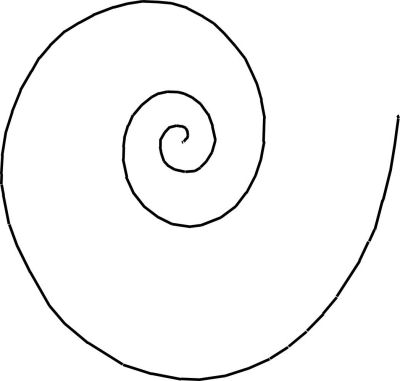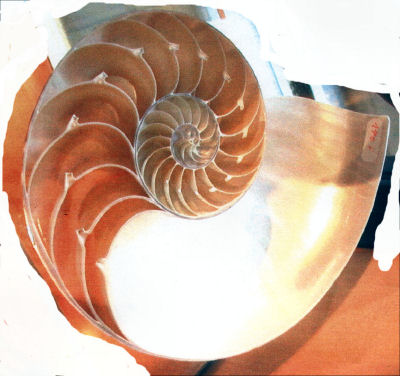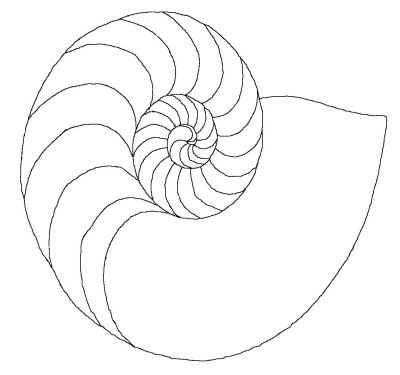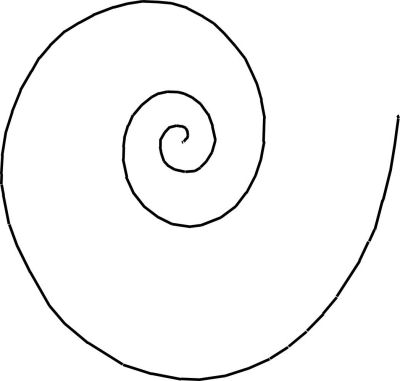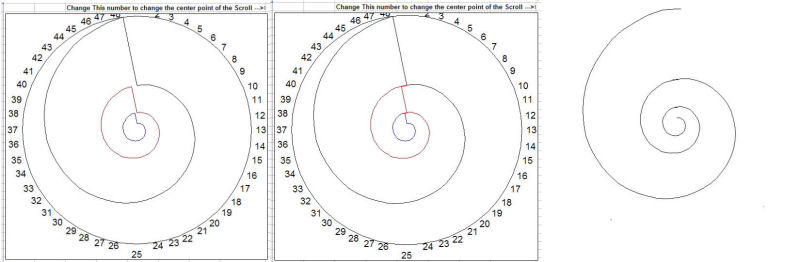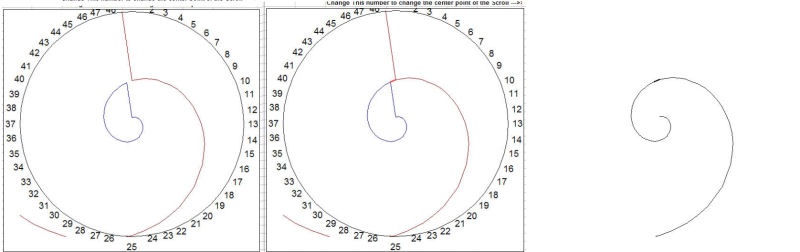One Way of Designing Scrolls
Last Revised: October 23, 2023
French Creek Valley Home
Back to Blacksmithing
Contact Us
Introduction
I don't have an artistic bone is my body, so making scrolls that look "right" has always eluded me.
Even so, I have made many scroll-looking things over the years.
I tried using the "golden mean" approach, where you butt golden rectangles up to eachother and then construct segments of a scroll
into each box, finally interpolating the segment-junctions to design the shape.
Of course there are many kinds of scroll designs; constant growth, scrolls that start out with a larger radius then
increase at a lower rate, squared scrolls, and on and on.
Finally, a couple of years ago after listening to a blacksmithing demonstrator who uses CAD in his work and still doesn't have
any scroll-design software, I decided to try my own hand at some sort of program to help me create a pleasing scroll shape of
some sort that would have some historical background to back it up.
I decided to work on the Archimedes Spiral, since it seems to be pretty common.
My approach is to use a simple Excel spreadsheet to store a series of numbers of predictable (and adjustable)rates of growth
and then graph them in a "Scroll-Looking" format that could be printed out and/or copied and resized as needed.
The program generates a scroll with, at most, 3 full turns within the "polar graph" format that I use.
Increasing the value in the "Rate" cell from the default 1.02, increases the growth rate of the scroll and reduces the number of
turns that fit inside the polar graph.
You can also change a "Center point" cell to make the scroll start off with a smaller center.
The idea is that you adjust those two numbers until you have the shape and number of turns you need, then print the polar graph
out and, if needed, resize it with your software or your printer to make it into a full size pattern.
Here are two examples that show how you it works; one for a full three turn scroll and one for a 1 1/2 turn scroll.
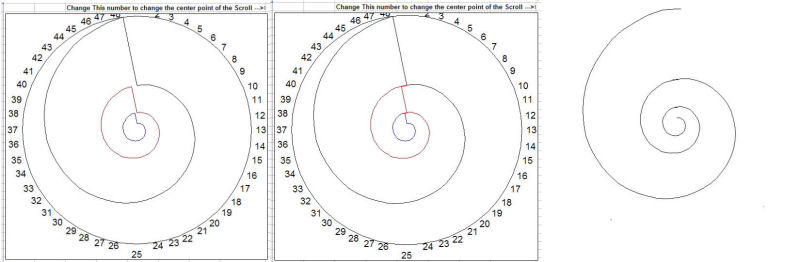
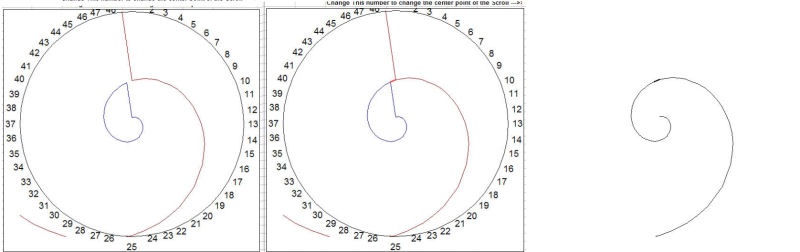
Steps:
1. Adjust the numbers to get the scroll shape you want (left picture)
2. Connect the ends of the turns with a pencil (center picture)
3. Eliminate the connecting bars and the outer portion of the graph if you need to (right picture)
4. Print out the finished scroll at whatever size you need.
Here's a link to my Excel-based Scroll Design spreadsheet:
Archimedes Scroll Design Spreadsheet
You are welcome to use it as you please. Note that none of the cells are locked, so, if you do download it, save it someplace
before you start making changes to the noted variables. By doing that you won't be dissapointed if you put some "out of bounds"
variables in there the make the scrolls look out of proportion. You can just reload the program and start again.
There are only 2 cells that you can change, so this program isn't very complex or hard to use.
And, feel free to contact me if you have any questions or problems with the program.
A Scroll in Nature
The Nautilus is an overgrown snail that grows chambers, each of which is bigger than the previous one.
Here is a picture of a Nautilus shell that we found in a Paris Museum some years ago. You can see that is was carefully
cut in half, showing each of the chambers that formed as it grew.
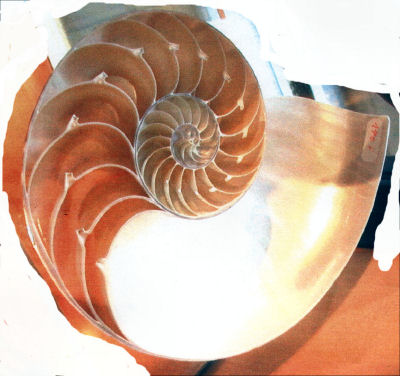
In this picture, I imported the Nautilus' picture into a CAD program and drew vectors around each chamber.
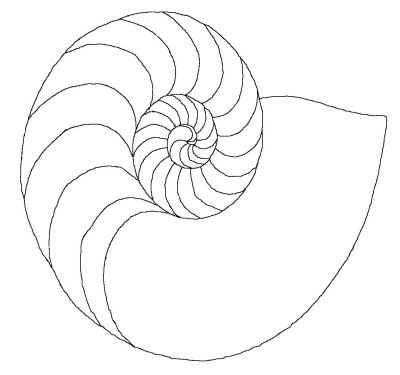
In this third picture, I removed the internal chamber walls to reveal a very-much Archimedes Spiral Look.
With these internal walls removed, you can see that this scroll seemed to be a little "pinched". I am not sure why this happened,
but it may be that I couldn't get perfectly vertical over the glass case that held the shell. Ot it could be that the
Nautilus just grows that way. Either way, it makes a pleasing shape, doesn't it?